Some technology tips and tricks
SOME TECHNOLOGY FACTS, TIPS AND TRICKS.
Here are some interesting tricks of technology in this article that can help you !!!! ⬇⬇⬇
LET'S SEE !!!
▪ Running low on battery? Put your phone on Airplane mode and it'll charge much faster !
▪ Storing batteries in the freezer can up to double their life span.
You can use Google as a timer by typing "Set timer (x) minutes" into the search bar.
▪ On Nickreboot.com you can continuously stream 90's cartoons for free.
▪ Download music legally: Copy a Youtube URL with the song you want. Go to youtube-mp3.org. Enter the URL and press "Convert". Download !
▪ Stop using Google.com to search information for school essays, use scholar.google.com instead. You will find more relevant information right away !
▪ Putting your phone on airplane mode will stop ads while playing games.
▪ Forgot your computer password? Boot up in safe mode (F8 during startup), log in as administrator and then change your password.
▪ If you accidentally close a tab, ctrl+shift+t reopens it.
▪ To listen to a song on Youtube on repeat without having to keep pressing ‘replay’ at the end, add ‘repeat’ between ‘www.Youtube’ and ‘.com’.
▪ To skip a YouTube ad, just change 'youtube' to 'youtubeskip' in the URL of any video.
▪ On SnesFun.com you can play almost every single old Nintendo game !
▪ 10minutemail.com gives you a fake email address so you don't have to use your own personal email address when signing up for things.
▪ If you have many different online accounts, NameChk.com you can see every website where your username has been used.
▪ Using your phone while it's charging can damage the battery. This is why the cords are so short.
▪ Laughing for 15 minutes has the same Health & Fitness benefits as getting two extra hours of sleep.
▪ If a website is blocked on your work/school internet, you can use Google translate as a proxy. Just copy/paste the URL into it.
▪ If your phone freezes, plug it into a charger. This will free it up again.
▪ If you type "Google gravity" and then hit "I'm feeling lucky" on Google the entire page will lose it's gravity and you can play with it.
▪ If your smart phone or tablet ever gets slow, clean the touch screen with an eye glass wipe to get the dirt and oils off.
▪You can extend the length of a free trial by pushing back the date on your computer.
▪ If you ask Siri to read a text for you and the text has Emojis she will give you a description of the Emoji for you.
▪ On windows search "size:gigantic" and it will display all files on your computer >128mb. Use this to clean up space on your hard drive.
▪ If you type "do a barrel roll" into your Google search, the whole page will spin. Try it !
▪ You can learn Spanish, French, Italian, German and Portuguese for free on Duolingo.com
You can get more such tips also on other topics like technology tricks, food & drinks, health & fitness, daily life solutions, money savings, life tips, party hacks, survival, brainy and extras from the app Life Hacks for free and offline.
Also Read - Top 5 very mini and most wonderful games for Android!
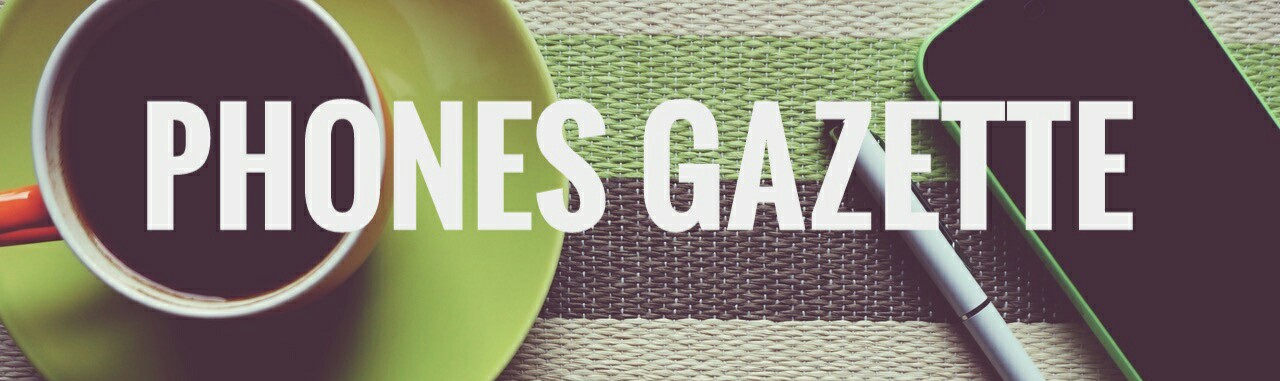












Post a Comment